THE “PANIC” BUTTON
The panic button feature in Awe is designed to help users signal for help in emergency situations quickly and easily. When a user presses the panic button in the app, an alert is automatically sent out to the Awe network, including the user's location through geolocation technology. This location information is crucial to ensuring that users receive help as quickly as possible.
The alert is sent to the nearest responder, whether that be an Awe security team member, the local police, or other emergency services. The responder is immediately notified of the emergency and the location of the user in need, allowing for a quick and efficient response. This feature provides peace of mind to users in emergency situations, knowing that help is always just a few minutes away.
The panic button feature is customizable to meet the needs of the organization or user, and can be integrated with other features such as SMS notifications or camera integration. Overall, the panic button feature in Awe is a powerful tool for ensuring the safety and security of users in emergency situations.
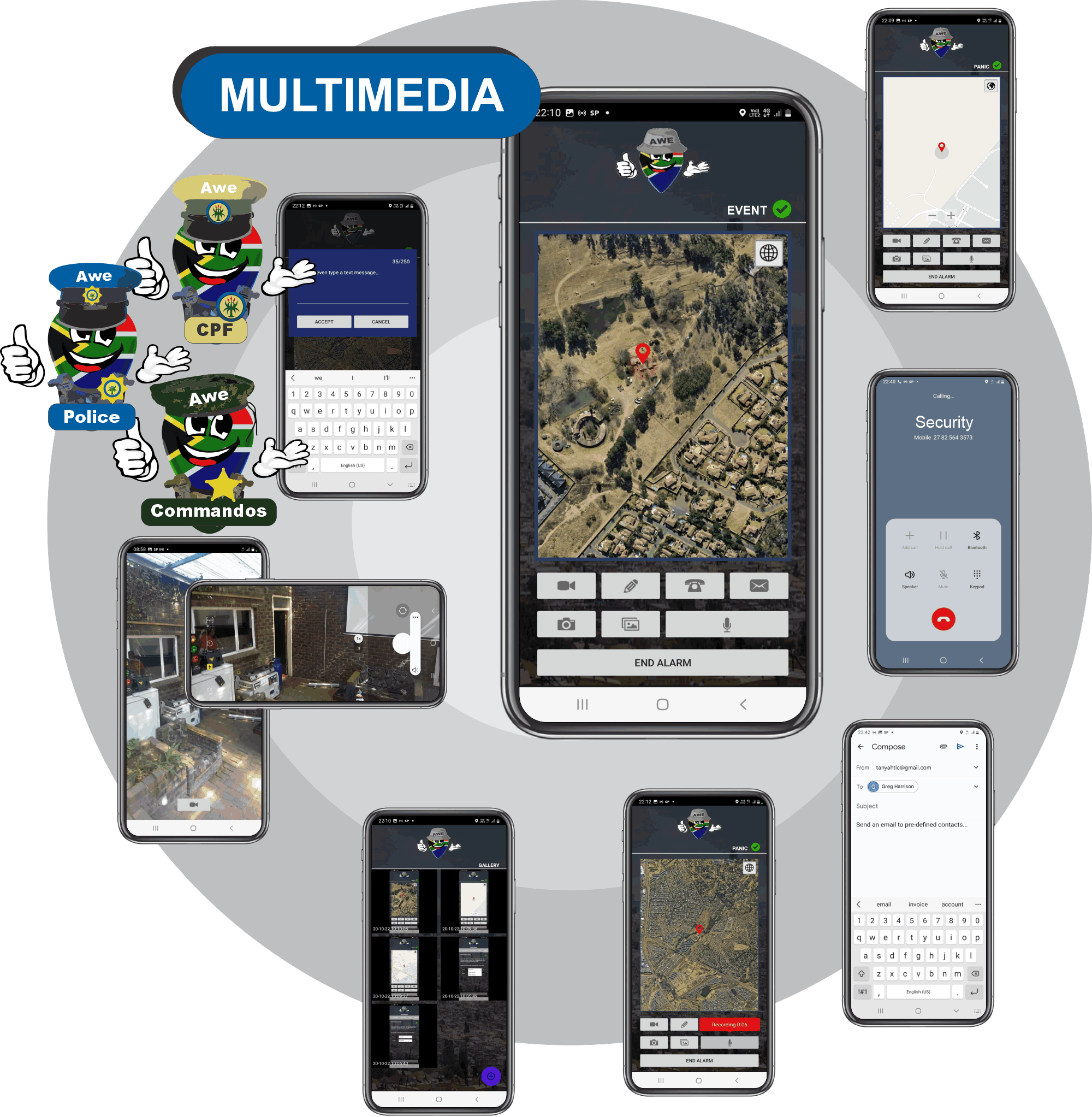
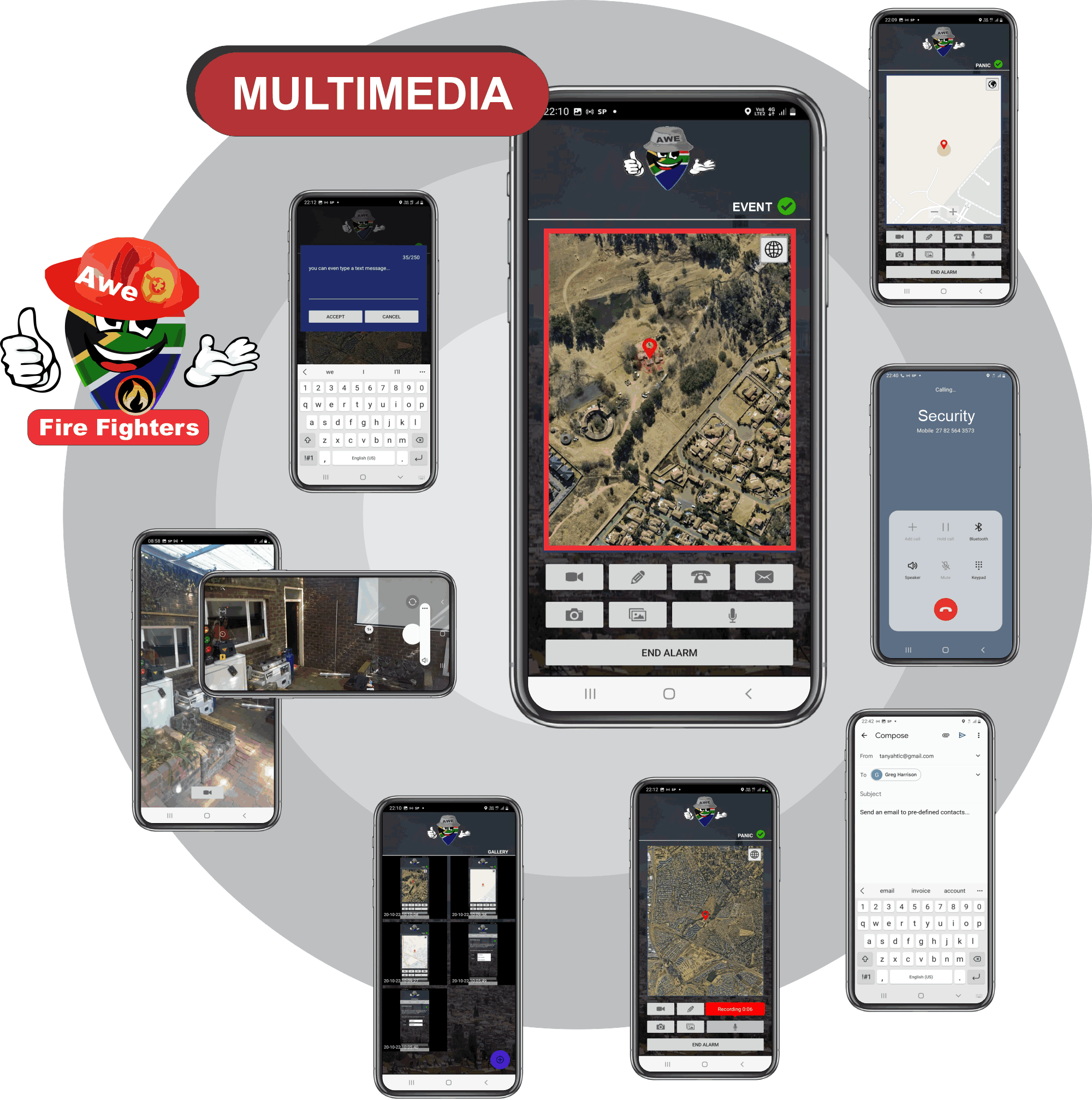
THE “FIRE” BUTTON
The Fire button feature in the Awe platform is designed to assist users in reporting and alerting relevant authorities of a fire outbreak. This feature requires the user to provide details such as the location, severity, and any other necessary information about the fire outbreak. The Awe platform uses geolocation technology to determine the precise location of the user, which is then sent to the nearest fire department or rescue services. The Fire button also allows users to upload images or videos of the fire, which helps the authorities to assess the severity of the situation and determine the necessary response. By submitting the report, the relevant authorities can quickly respond to the incident, potentially reducing damage and saving lives. Overall, the Fire button on the Awe platform is a crucial tool in ensuring that fire outbreaks are reported and responded to promptly, which helps to prevent loss of life and property.
THE“MEDICAL” BUTTON
The medical button feature in Awe allows users to quickly request medical assistance in emergency situations. Once activated, the app sends the user's location to the closest available responder in the network, including medical professionals, ambulance services, or nearby hospitals. The feature also allows users to upload their medical information, such as blood type, allergies, or other medical conditions, which can be forwarded to the responders or participating hospitals to ensure appropriate medical treatment. This feature can be particularly useful for individuals with chronic medical conditions or those who require specialized treatment in the event of an emergency, potentially improving their chances of survival.

ON MY WAY
The ``On My Way`` button in Awe offers users an added layer of safety by allowing them to share their estimated arrival time with friends and family. When activated, the app calculates the estimated travel time between the user's current location and their intended destination and starts a countdown timer. If the user fails to arrive at their destination within the expected time, an event is generated and sent to the Awe Command Centre for immediate action. At the same time, the user's selected group members are notified. The app uses geolocation technology to track the user's location, making it easier to respond quickly and provide timely assistance in case of an emergency. Overall, the ``On My Way`` button is a useful feature that can enhance safety and provide peace of mind for users and their loved ones.

HERE I AM
``Here I am`` is a feature on Awe that enables users to share their live location with trusted contacts. It can be used in a variety of situations, such as when meeting up with friends or family, during an emergency where a user needs to be located quickly, or simply to let loved ones know that the user has arrived safely at their destination. This feature enhances the safety and security of Awe users and promotes a sense of community by allowing people to stay connected and informed about each other's whereabouts.


“My Group” Feature
The My Group feature in Awe is a multi-purpose tool that can be used by families, community groups, and business employees. It enables members to view each other's location on a map, set speed alerts, and establish geofences. Users can also upload a profile picture to help identify each member. Additionally, the feature allows for the inclusion of recent photos of each member, which can be essential if a member goes missing. Overall, the My Group feature in Awe is a robust tool for staying connected with loved ones and ensuring the safety of all group members.
LOCATION
Furthermore, the My Group feature also allows users to set up speed alerts and create geofences. Speed alerts notify group members when a particular member is exceeding a pre-determined speed limit, which can be useful in cases where a member is driving recklessly or exceeding the speed limit. Geofences, on the other hand, allow users to set up virtual boundaries around specific areas on the map. When a member enters or exits a geofenced area, other members receive a notification. This can be particularly useful for parents monitoring their children's movements or for businesses monitoring their employees' locations during work hours. Overall, the My Group feature provides a comprehensive solution for groups to stay connected and ensure the safety of their members.

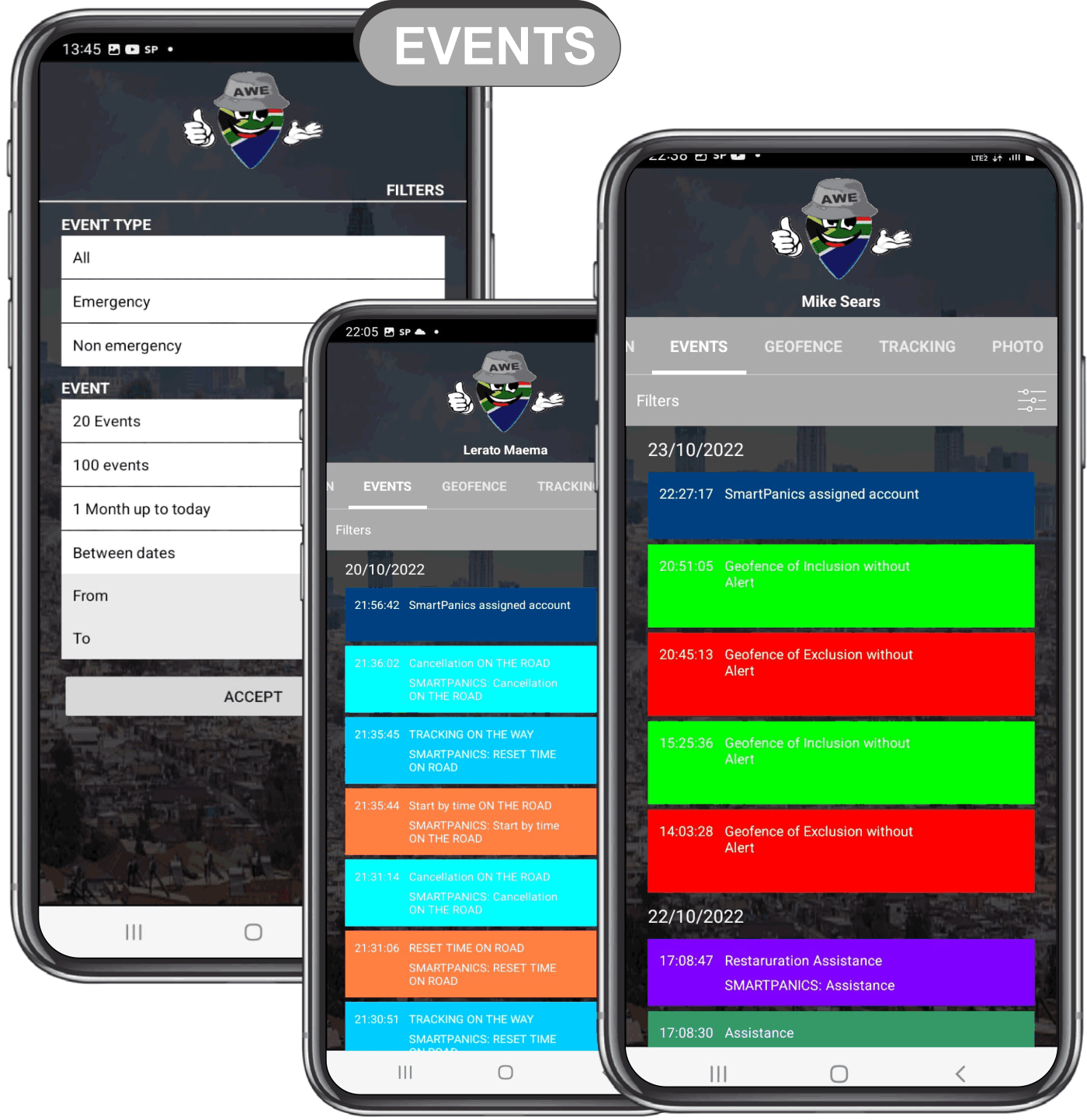
EVENTS
The My Group Module, located in the events tab of the Awe platform, offers users a list of the most recent events reported by group members, as well as any actions taken by operators in response. With the ability to filter events by emergency and non-emergency categories, as well as by date range, users can quickly access the information they need. This feature is particularly useful for group administrators who are responsible for ensuring the safety and well-being of their members. By monitoring the events reported by group members, administrators can identify potential issues or emergencies and take appropriate action to address them promptly. Overall, the My Group Module is a valuable tool for managing group safety and communication.
TRACKING
The My Group feature in Awe offers more than just real-time location tracking; it also allows users to access the tracking history of each member. This feature enables users to monitor the movements of group members over a period of time, providing an additional layer of safety and security. For example, parents can use the tracking history to check if their child has gone to school and returned home safely, while employers can verify that their employees have visited a specific location for work purposes. With its real-time tracking and tracking history capabilities, the My Group feature in Awe provides a comprehensive solution for staying connected and ensuring the safety of loved ones or colleagues.
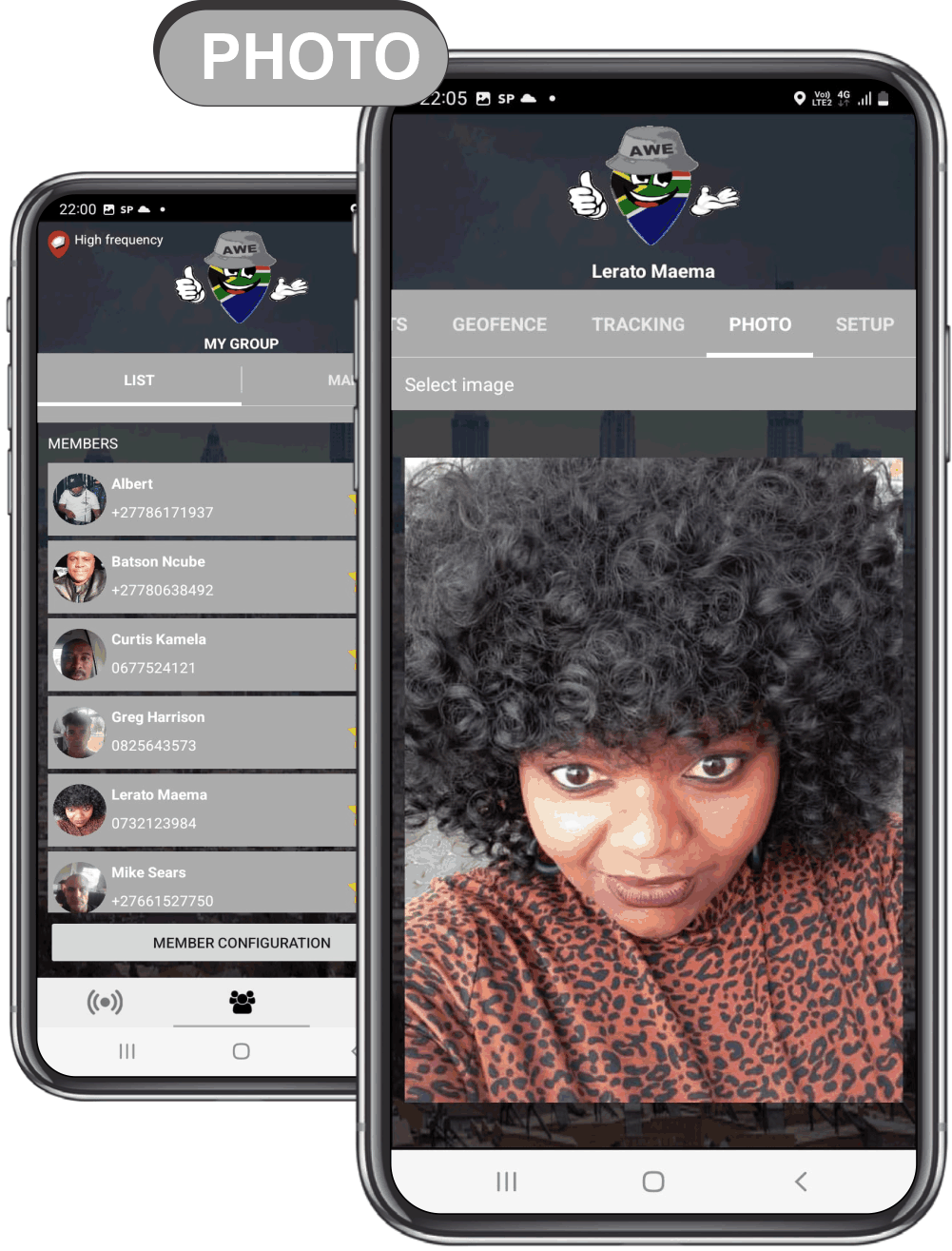
PHOTO
Having a recent photo as a profile picture in the My Group feature of Awe can be crucial in emergency situations, especially if a group member goes missing. In such cases, the photo can be quickly disseminated to authorities and the public to aid in the search for the missing person and increase the chances of finding them quickly. In addition, having a current photo of each group member can help ensure their safety in day-to-day life. If a group member is lost or separated from the group in a crowded place, their photo can be shared with the group to help locate them quickly. Overall, having a recent photo as a profile picture in the My Group feature can provide peace of mind and an added layer of safety for group members in emergency situations.

